Key Components for WordPress
- Plugins
- Advanced Custom Fields (ACF): To add custom fields for product descriptions.
- WooCommerce: For e-commerce functionality.
- Elementor or Gutenberg: For building custom layouts and rich text editing.
- Yoast SEO: For optimizing product descriptions for search engines.
- Custom Post Types
- Products: Define custom post types for products if WooCommerce is not used.
- Descriptions: Create custom post types specifically for detailed product descriptions.
- Themes
- Custom Theme or Child Theme: Modify an existing theme or create a child theme to tailor the design and functionality to your needs.
Development Process
1. Setting Up WordPress
- Install WordPress: Set up a WordPress site on your server or local development environment.
- Install Necessary Plugins:
- WooCommerce: For managing products.
- ACF: For adding custom fields to your products.
- Elementor or Gutenberg: For custom layouts and rich text editing.
- Yoast SEO: For SEO optimization.
2. Creating Custom Fields
- Using ACF:
- Go to Custom Fields > Add New.
- Create a new field group called “Product Descriptions”.
- Add fields such as “Short Description”, “Long Description”, “Technical Specifications”, etc.
- Set the field group location to show on the product post type.
3. Customizing Product Pages
- Using Elementor or Gutenberg:
- Create or edit a product page.
- Use the Elementor or Gutenberg blocks to add and style your custom fields.
- Ensure that you pull data from the custom fields created with ACF.
- Custom Templates:
- Create custom product templates in your theme’s folder.
- Use the following code in your
single-product.phpfile (assuming WooCommerce is used):
php
get_header();
while ( have_posts() ) : the_post();
<div class="product-description">
<h1><?php the_title(); ?></h1>
<div class="short-description">
<?php the_field('short_description'); ?>
</div>
<div class="long-description">
<?php the_field('long_description'); ?>
</div>
<div class="technical-specifications">
<?php the_field('technical_specifications'); ?>
</div>
</div>
<?php
endwhile;
get_footer();
?>
4. Adding SEO and Analytics
- Using Yoast SEO:
- Optimize each product description using the Yoast SEO meta box.
- Ensure that the custom fields are considered in the SEO analysis by integrating ACF fields with Yoast.
- Analytics:
- Use Google Analytics or other analytics plugins to track the performance of product pages.
- Monitor user interactions with the descriptions to make data-driven improvements.
5. Enhancing User Experience
- Preview Mode:
- Enable live preview of descriptions using Elementor or Gutenberg’s preview features.
- Use A/B testing plugins to test different description formats and see what performs best.
- Real-Time Collaboration:
- Consider plugins like PublishPress Revisions for managing changes and collaborative editing.
Example Use Case: E-commerce Product Page
Step-by-Step:
- Set up WooCommerce:
- Install and activate WooCommerce.
- Add your products with basic details.
- Add Custom Fields with ACF:
- Create custom fields for additional product details (e.g., short description, long description).
- Design Product Page with Elementor:
- Create a new product template.
- Use Elementor widgets to display custom fields dynamically.
- Style the template to match your brand.
- Optimize with Yoast SEO:
- Add focus keywords, meta descriptions, and SEO titles to your product pages.
- Ensure your custom fields are indexed by search engines.
- Track Performance:
- Set up Google Analytics to track product page views, user engagement, and conversion rates.
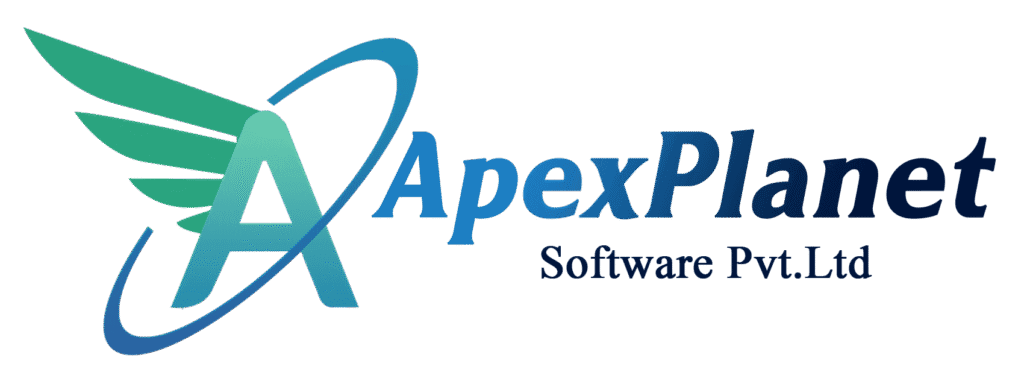


Reviews
There are no reviews yet.